Welcome to the MoveIt Program! If you are a first-time user, follow the instructions below to create your account.
Creating an Account
1. Visit moveit.my.nussbaum.com and select “Join MoveIt.”
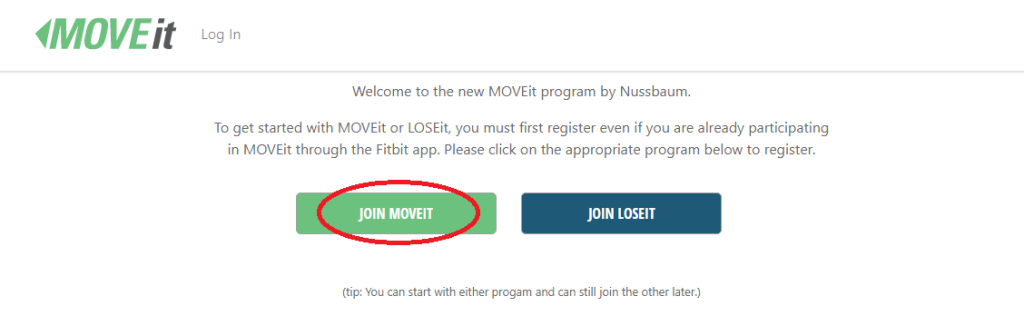
2. On the next page, scroll to the bottom and enter your account information. Click “Register.”
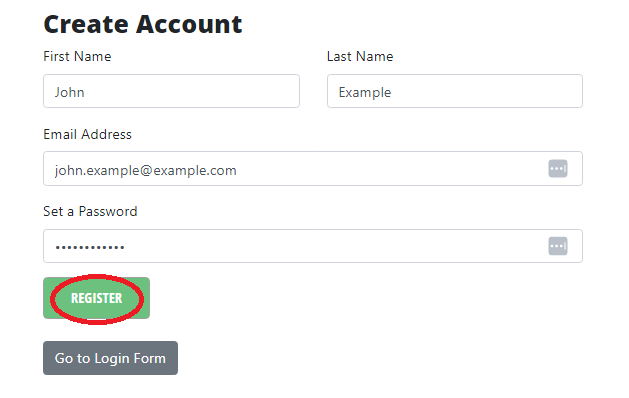
3. When you click “register,” the screen may go dark. If this happens, simply tap the screen on a mobile device / tablet or refresh the page if using desktop. Once the page reloads, click “Agree and Sign-Up.”
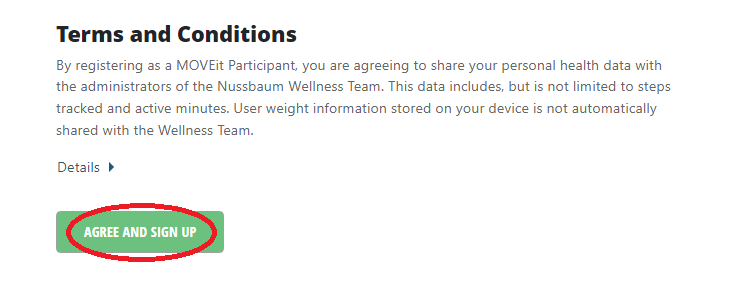
Connecting a Tracker
4. On the next page, click “Connect My Tracker.”
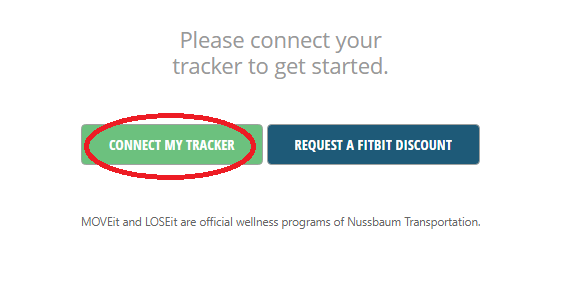
Note: if you are a first-time MoveIt participant, you can get $50 off a Fitbit from the company store. Please click HERE to request your discount.
5. Select a system to connect your tracker. If you use a Fitbit tracker, select “Fitbit.” If you use an Apple Watch, Wear OS Smartwatch, or other smart device, select “Google Fit.” Then, click “Save Settings.” (In this example, we’ll use Google Fit).
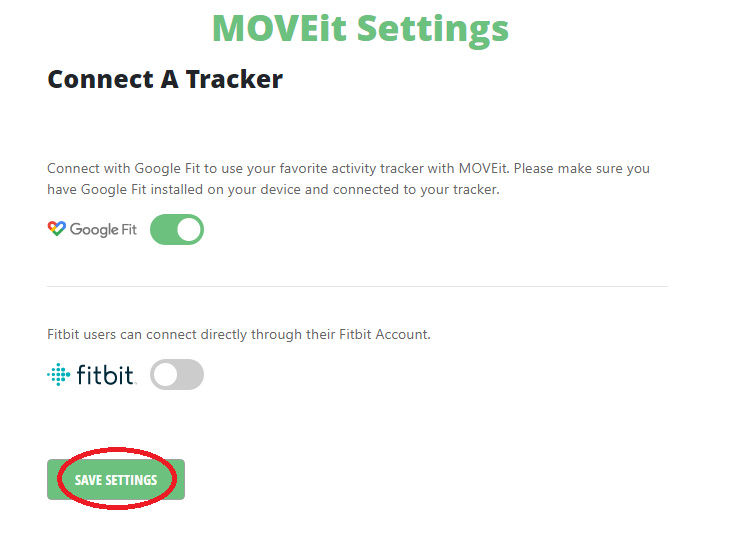
6. Sign into your personal Google or Fitbit account. You will be asked to allow MoveIt (nussbaum.com) to access your data. Click “Continue” to grant access.
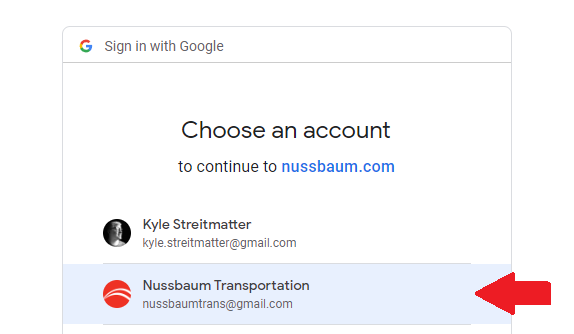
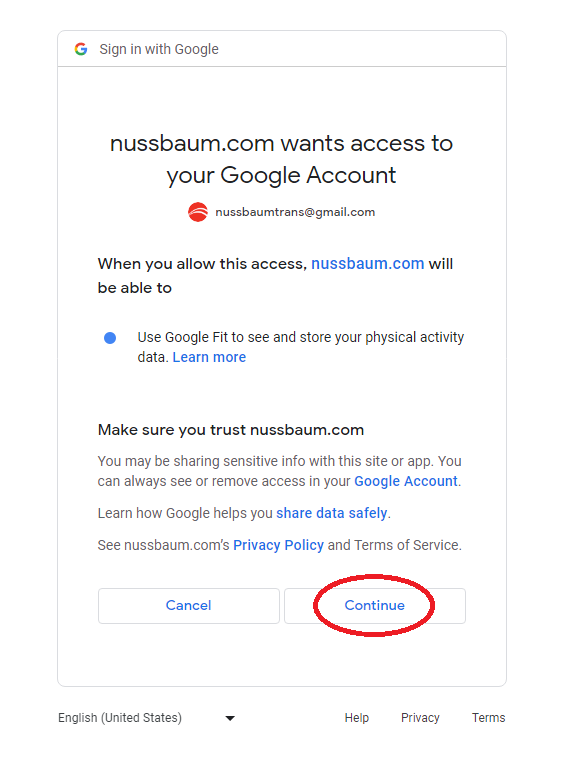
7. Download the Google Fit or Fitbit app on your smartphone and sign-in to your personal account. If you just purchased your tracker or smartwatch, you will need to connect it to your phone/app. The device comes with instructions on how to do this.
NOTE: if using Google Fit on an Apple device, you must connect Google Fit to the Apple Health app. When signing into Google Fit for the first time, it should prompt you to do this. Otherwise, follow the steps below:
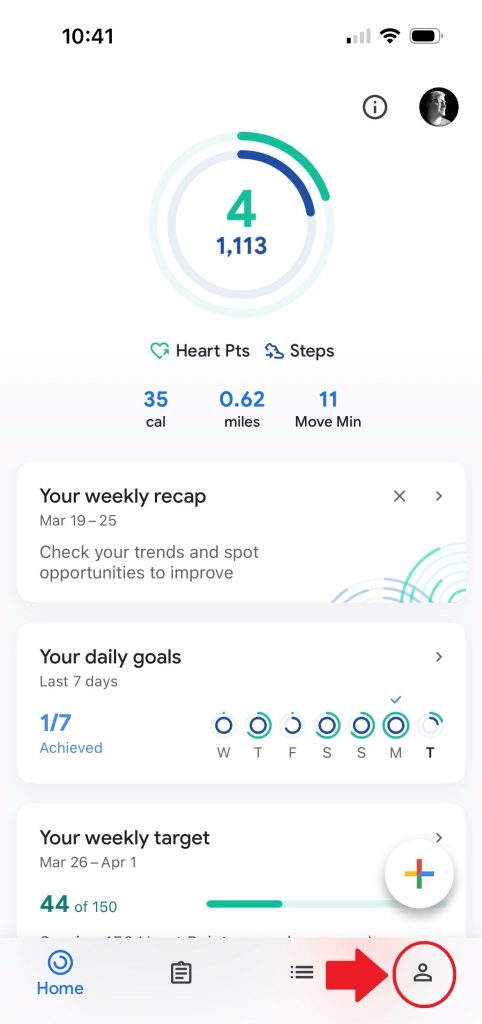
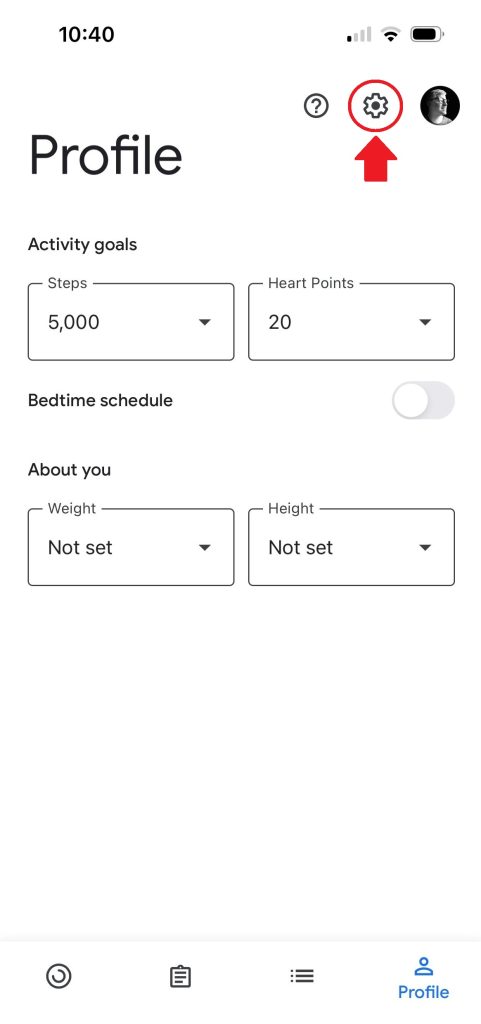
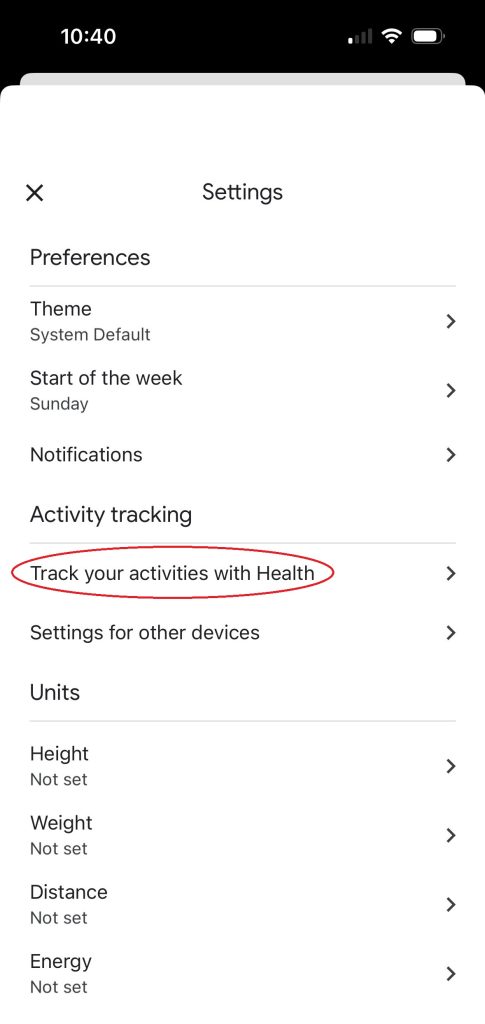
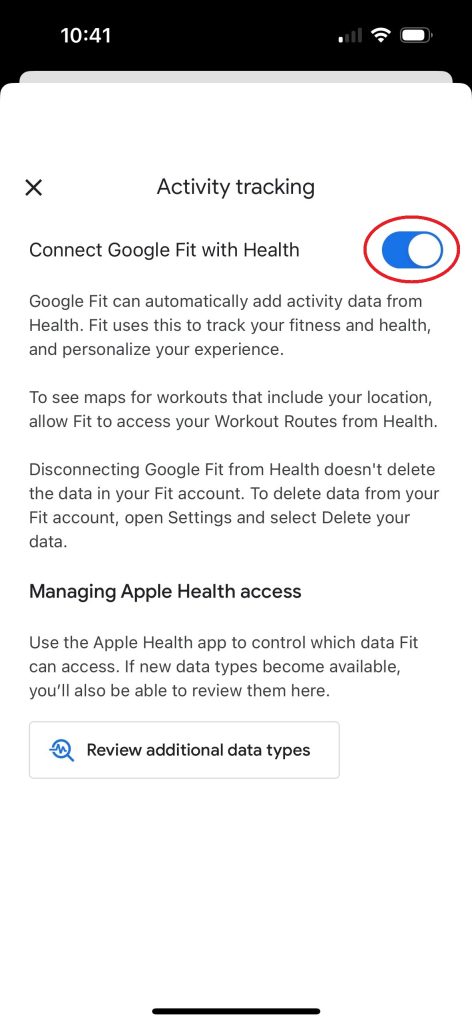
8. Your MoveIt account is complete! To track your progress, click “Dashboard” in the bottom left corner of your MoveIt account.
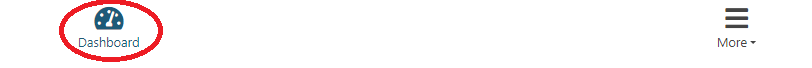
Syncing Your Data
Every few days, you MUST open your Fitbit / Google Fit app on your smartphone and allow it to refresh. This sends your most recent data to the MoveIt system. If you do not regularly refresh the app, your step data will not be sent to MoveIt and points will not be awarded. MoveIt points are calculated on the third day of the month, using the previous month’s step data. Thus, it is especially important to sync up on the first day of the month to ensure the previous month’s data is accounted for.
If you forgot to sync up and did not receive your points, please contact wellness@nussbaum.com.
Questions?
If you have questions or need help setting up your account, please email wellness@nussbaum.com and one of our representatives will connect with you.


